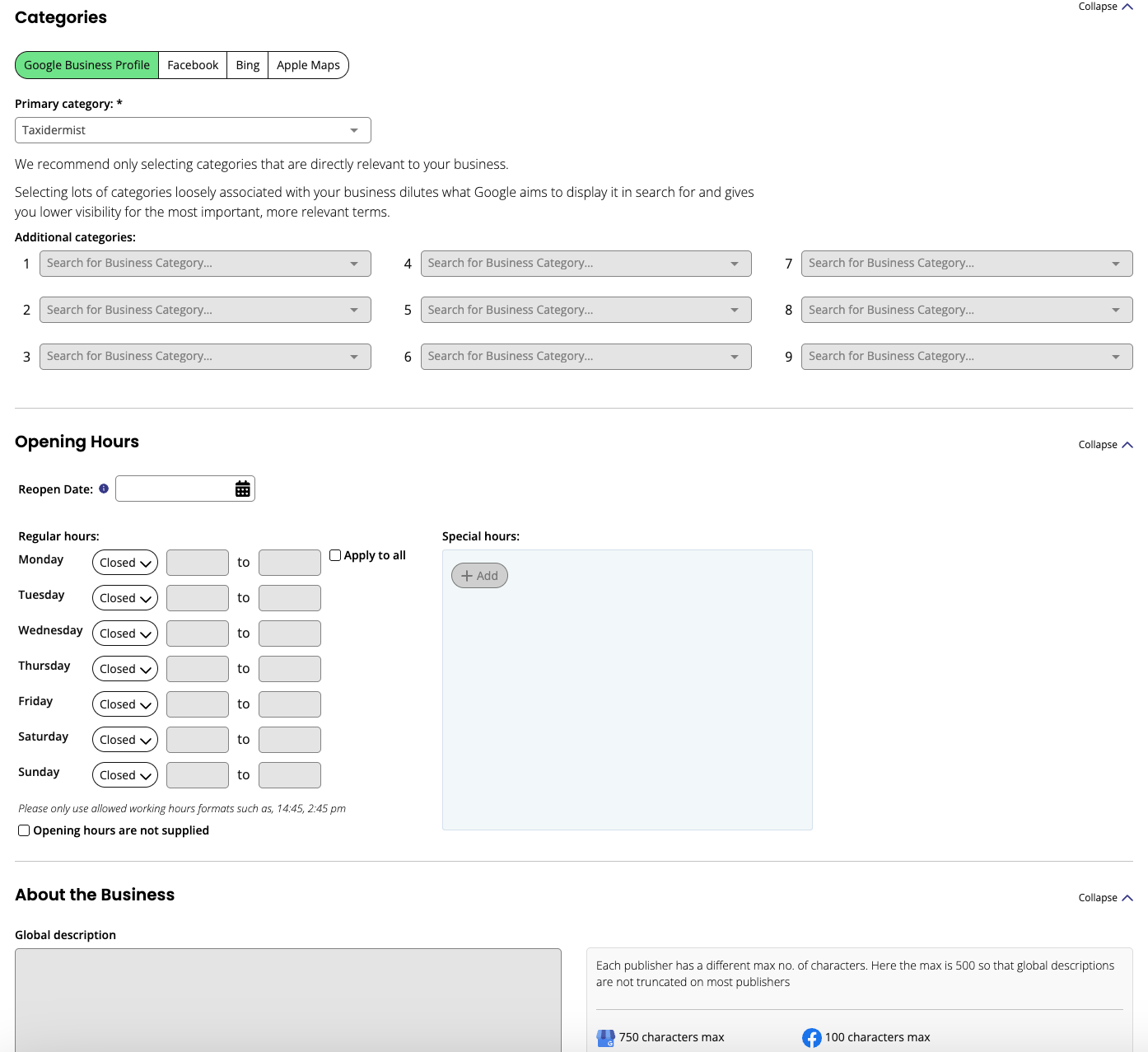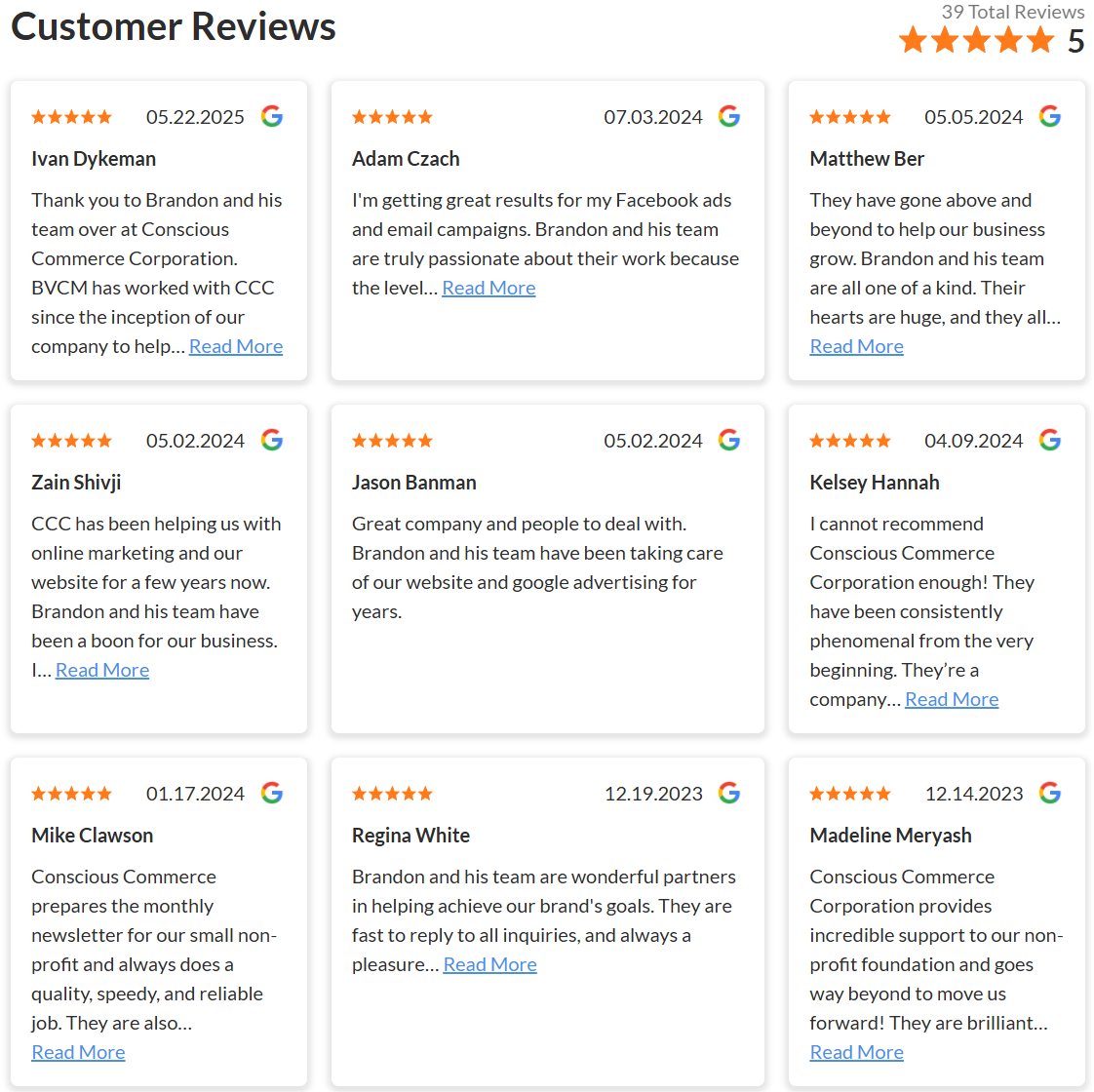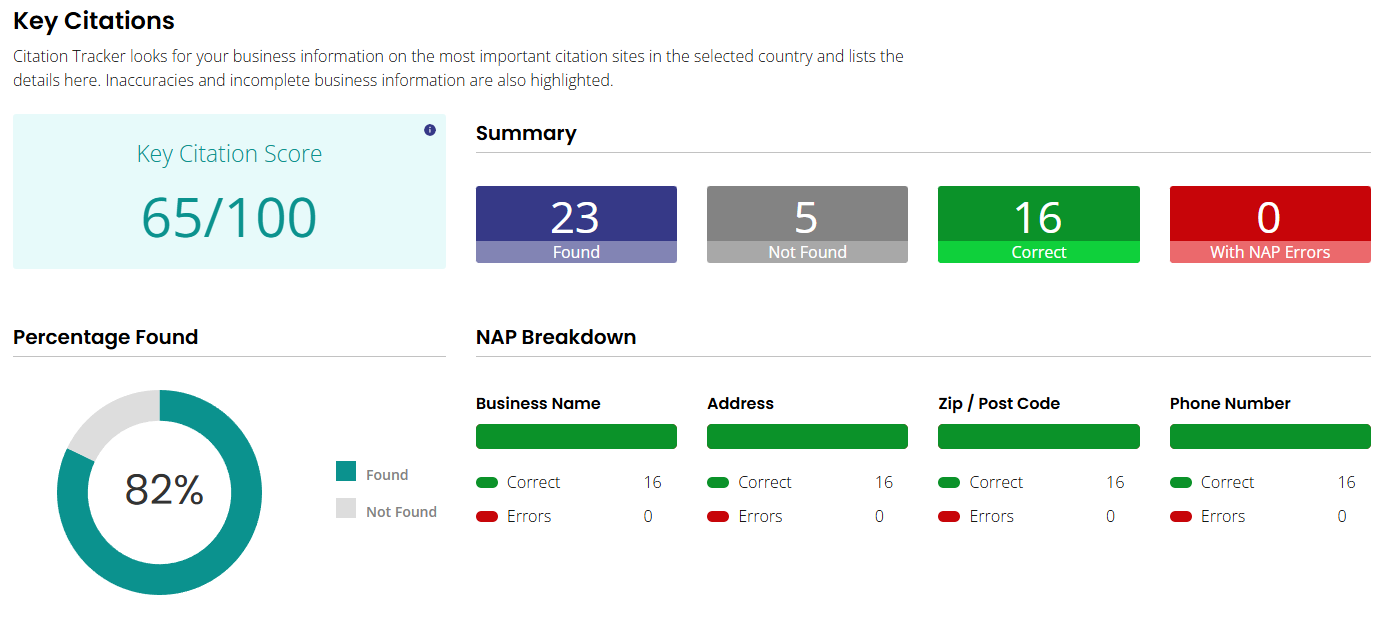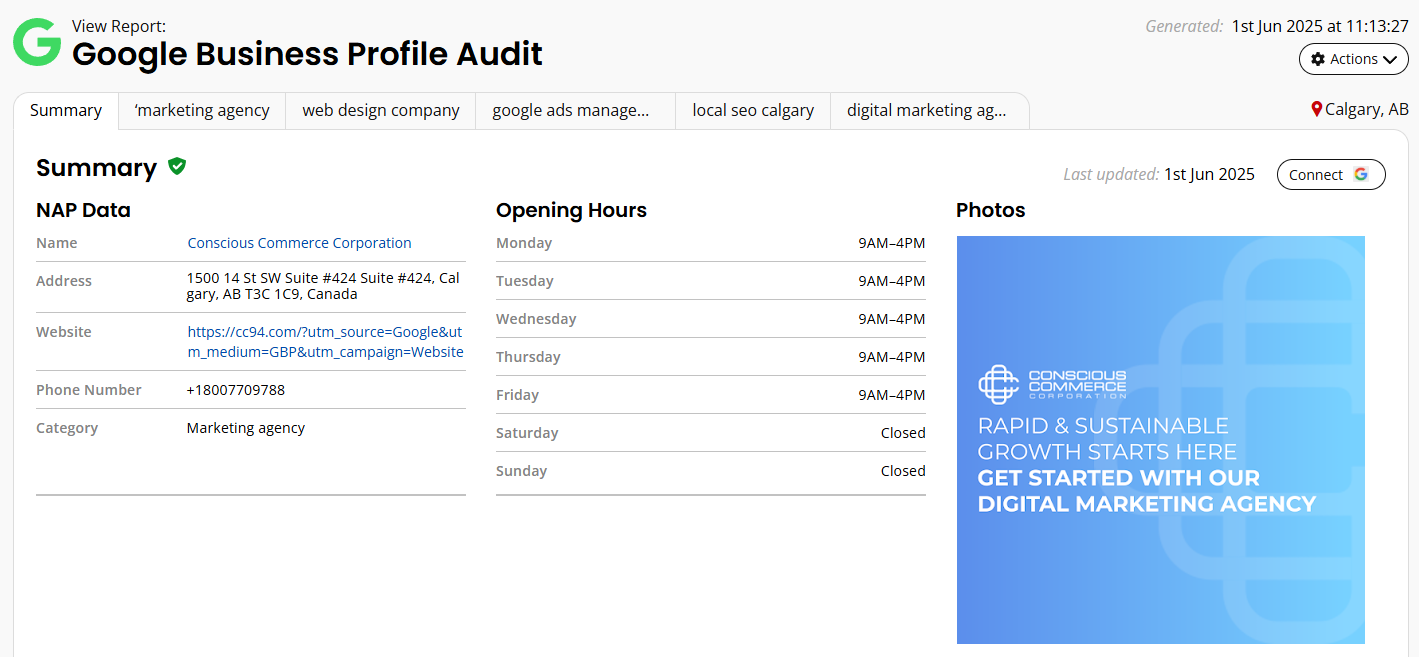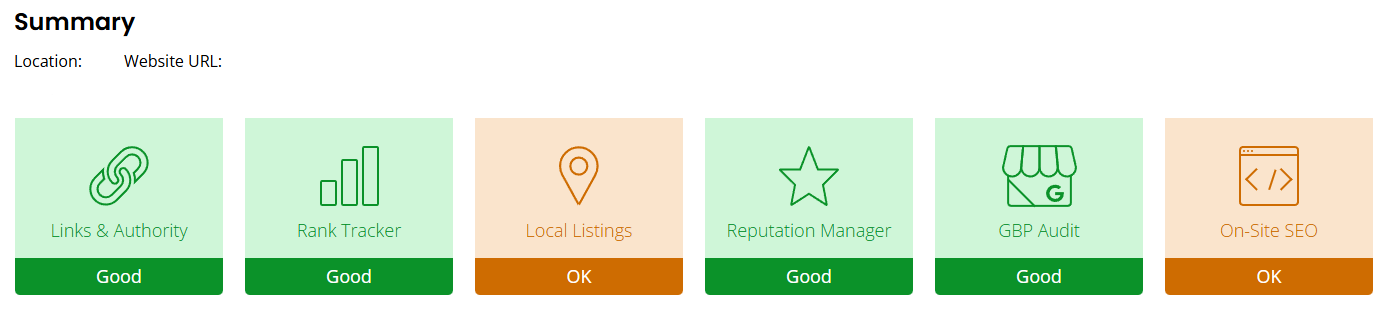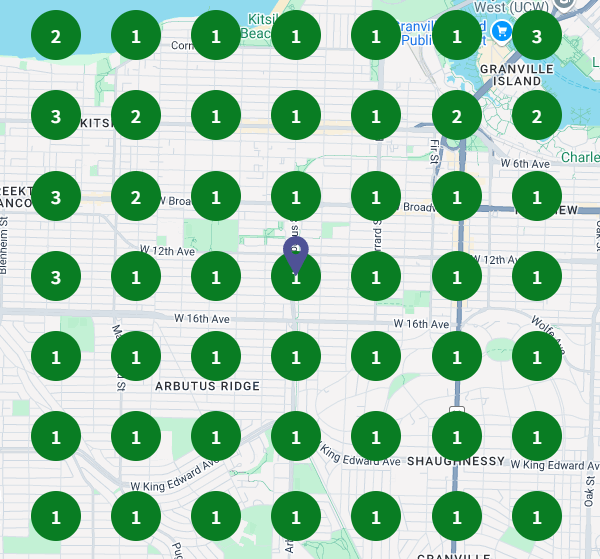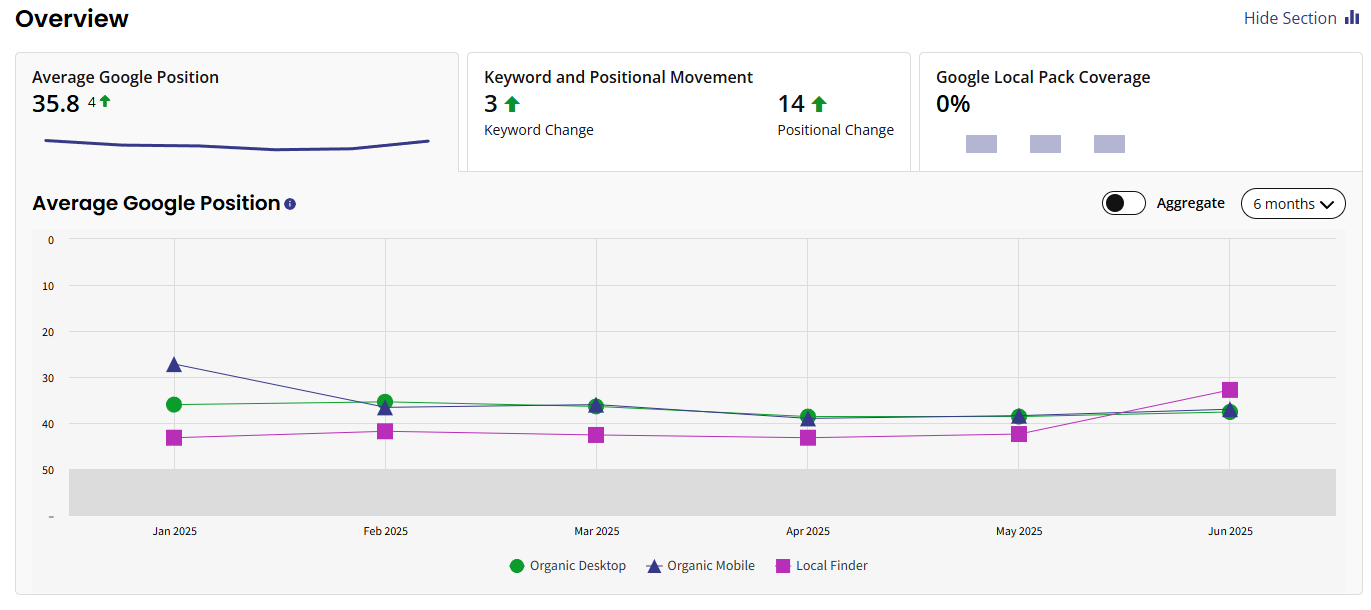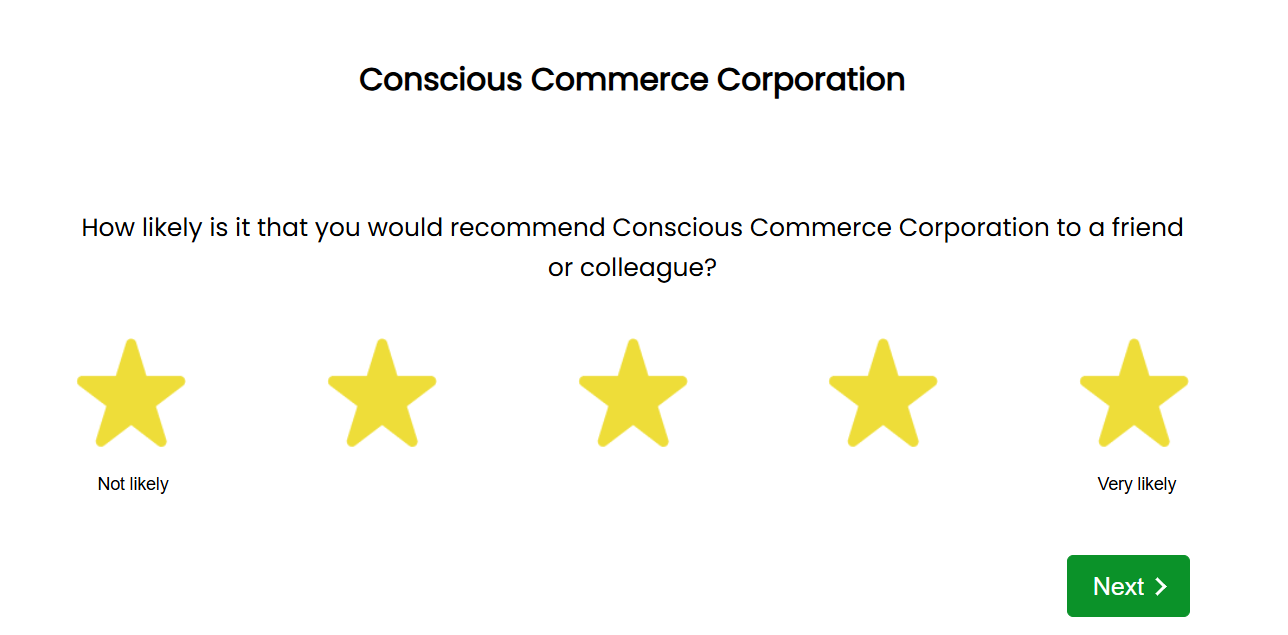What Is Google Analytics?
Google Analytics is Google’s free web and app analytics platform that helps you track, analyze, and act on user behaviour data, powering smarter marketing decisions.
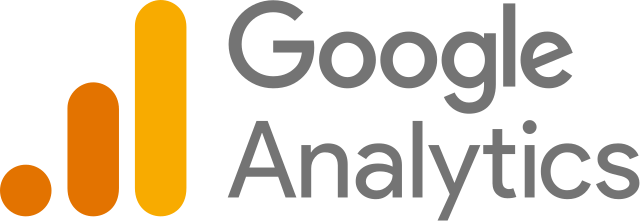
Core Features
- Data collection via tracking code: JavaScript snippet collects metrics like pageviews, sessions, events, and demographics.
- Built‑in & customizable reports: Offers dashboards, funnel reports, cohort analysis, and real-time monitoring.
- E‑commerce & campaign tracking: Measures conversions, ROI, traffic sources, and ad performance.
- Cross‑platform integration: Tracks users across web and app in GA4, integrates with Google Ads & BigQuery.
- AI-powered insights in GA4: Predictive metrics, anomaly detection, user behaviour prediction, standalone event-driven model.
How It Works
- Sign up for a Google Analytics account and create a GA4 property.
- Install the Google tracking tag (gtag.js) on your site/app.
- It places cookies and captures user interactions as events and sessions.
- Data is collected and processed on Google's servers.
- Access reports, build explorations, and gain actionable insights.
Why Use It?
- Understand audience demographics and behaviours.
- Track marketing performance and attribution.
- Identify weak spots in user journeys and optimize.
- Make data-driven decisions to improve conversions and ROI.
FAQ
Q: Is Google Analytics free?
A: Yes, GA4 is free for most users; GA360 provides enterprise features.
Q: Can I still use Universal Analytics (UA)?
A: No, UA stopped processing data as of July 1, 2023. GA4 is now the primary platform.
Q: Do I need coding skills?
A: Installing gtag.js is simple. Advanced tracking (events, e‑commerce, API integrations) may require a developer.