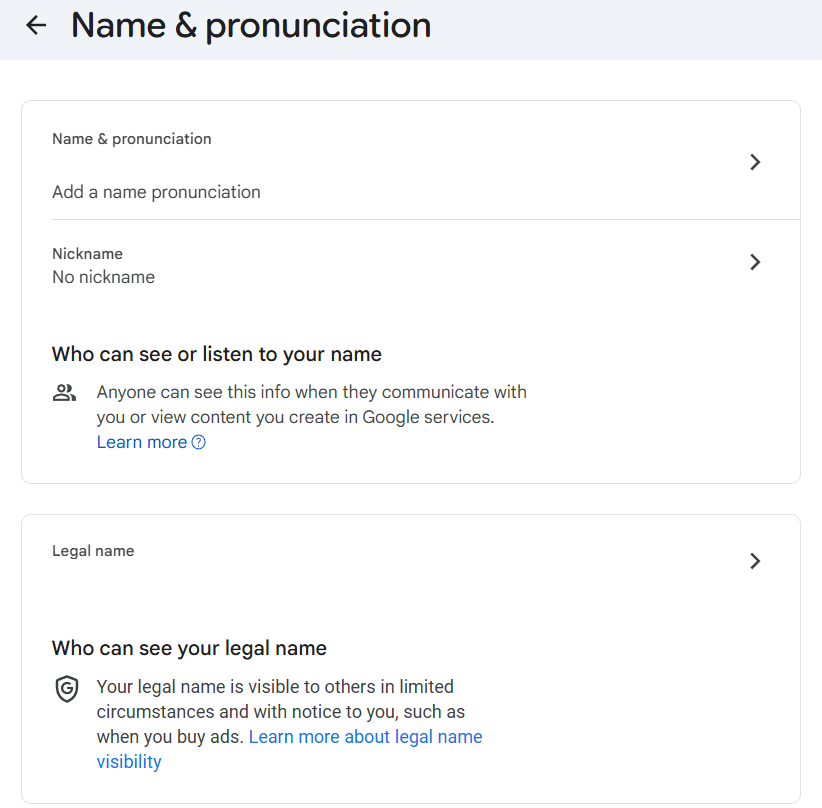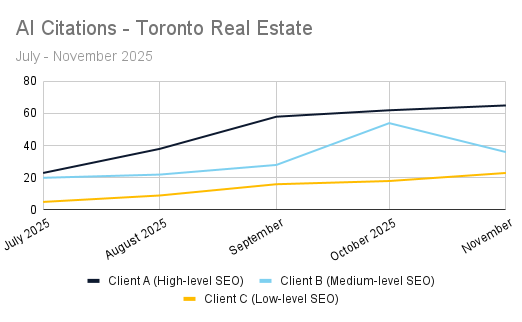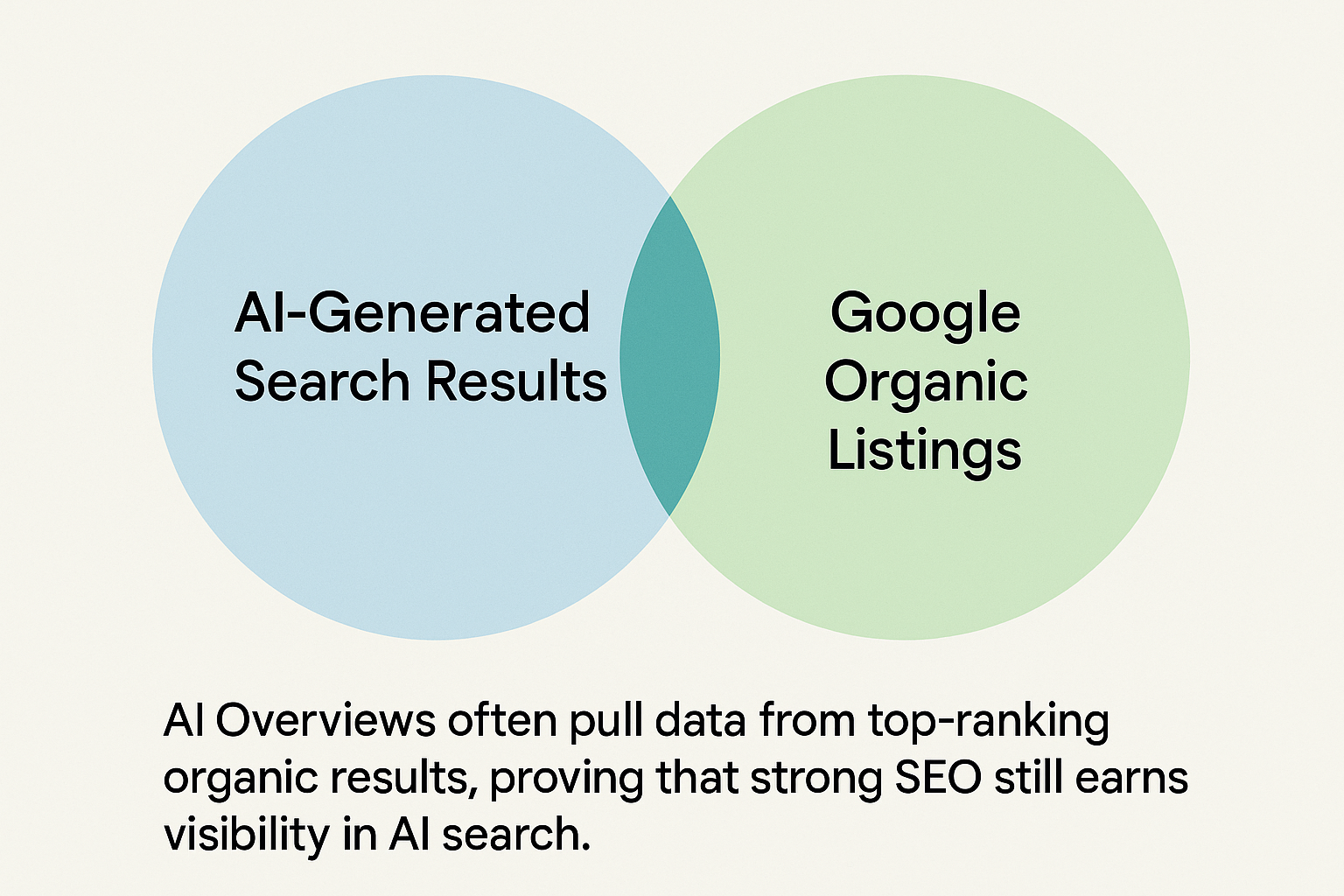10 Paid Search Terms Every Business Owner Should Know
accounts • September 4, 2019

If you’re interested in working with paid searches but are seeing some terms that are unfamiliar to you, don’t panic.
These terms are important in paid searches, and as Google Ad partners, we can help you navigate your way through this space. Whether you are interested in Google Ads or Facebook Ads, we have the experience to help you create and manage campaigns that convert.
All of these key performance indicators (KPIs) help you measure success and allow you to recognize when a campaign is failing.
Our Favorite Pay-Per-Click Terms
Pay Per Click (PPC)
is the industry term for paid search.
Cost Per Click (CPC)
is the price paid for each click in a PPC campaign. The average CPC will vary depending on how competitive your keyword is.
Cost Per Mille or Thousand (CPM)
is what you pay for every thousand people who see or click an advertisement. This KPI is measurable using both clicks and impressions.
Impressions
are the way most web advertising is tracked today. Impressions are measured when the ad is displayed online and is counted as being seen by a new source. Because of the prevalence of click fraud, This KPI is tracked instead of the actual clicking of a link because of how prevalent click fraud is.
Cost Per Impression (CPI)
is straightforward and measures how much each impression costs your businesses.
Reach
is how many people visit a particular web page or advertisement. Reach is oftentimes the way a channel will measure the success of an ad.
Click-Through-Rate (CTR)
is based on how many people click one of your ads after viewing it.
Conversions
are one of the most important KPIs as it measures when someone interacts with your marketing message in the way you want them to. A low conversion rate can suggest that a specific campaign isn’t working.
Device bidding
allows you to adjust how your ad shows up on specific devices like computers, tablets, and mobile.
Location bidding
allows you to adjust how your ad is displayed in certain countries, cities, and other geographic areas.
Return on Ad Spend (ROAS)
is an easy metric to measure in paid searches. It’s measured by dividing total revenue generated through an ad by the total spend.
Conscious Commerce Corporation Are Your Paid Search Experts
We get that paid search is challenging, and that learning these terms is another challenge on its own.
Conscious Commerce Corporation can help your business boost its bottom line with strategic paid search campaigns.
Please get in touch with our team today if you’re interested in learning more about paid search and how our company can transform your online marketing strategies with strategies that convert.
This article was written by Conscious Commerce Corporation Founder & CEO Brandon Klayman with the help of lead copywriter Eric Carriere.