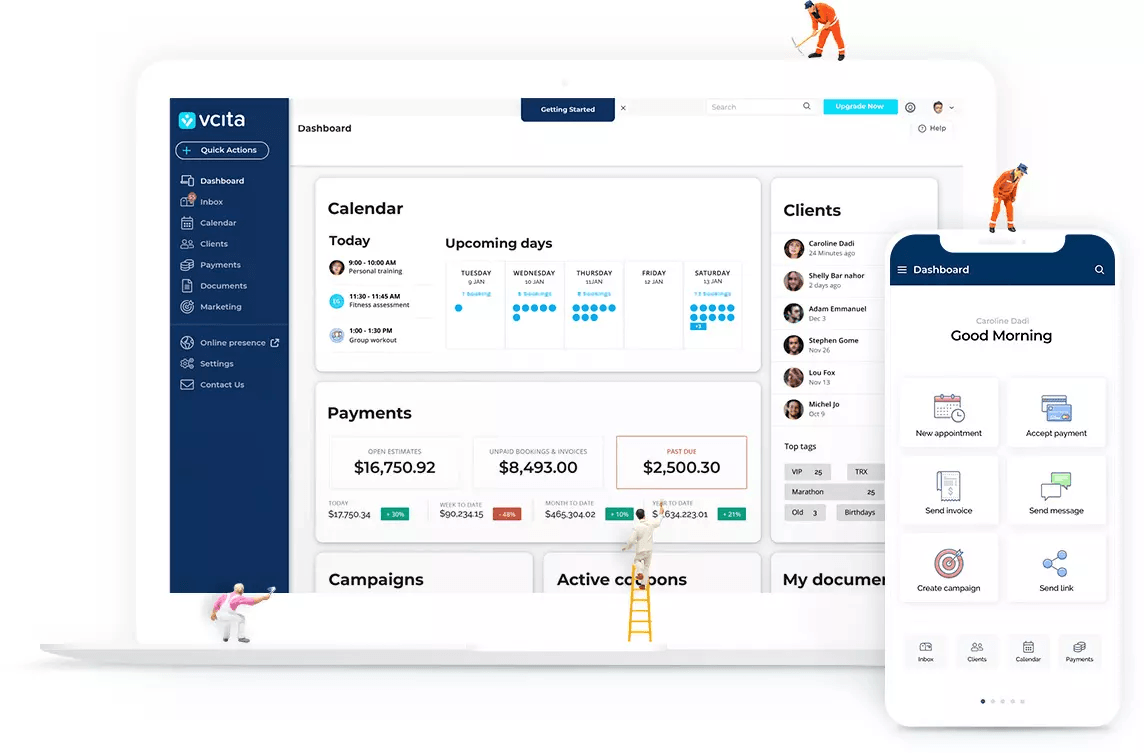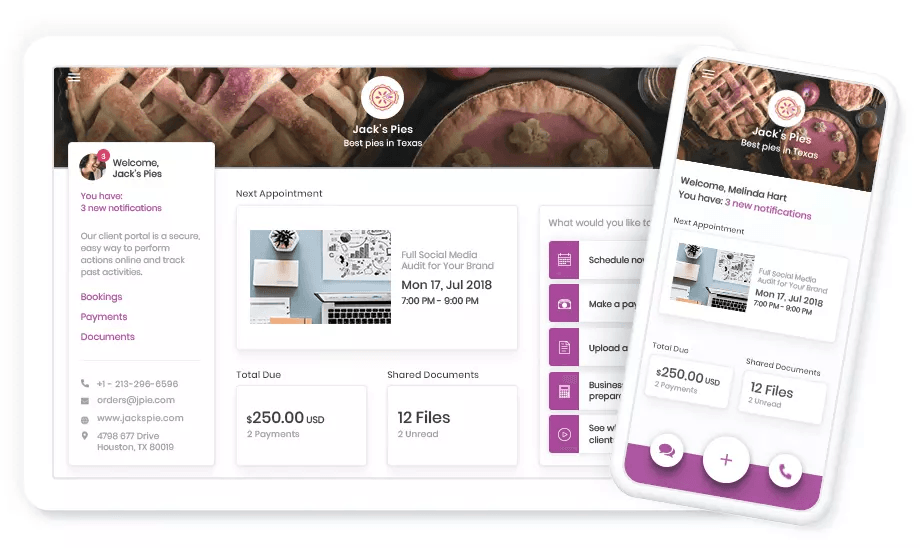Powered by vCita
Manage clients, appointments & payments from one single app
Clients
Build lasting relationships with client cards that guarantee you never forget a name, a face, or an opportunity
Appointments
Get your services booked in a snap from your website, Facebook, or directly from Google search
Reminders
Bulletproof your calendar with automated SMS reminders that keep clients on time.
Payments
Collect like a pro with actionable invoices and friendly payment reminders.
Campaigns
Engage & upsell clients with interactive widgets, promotions, and coupons.
Choose Your Plan
Several plans are available depending on your business's needs. Other features are included in each plan. Contact us for more information regarding which plan is best for you.
Starter Plan
- Account Setup
- User Training
- Website Integration
- 3 Day Turnaround Time
- 1 User Access
- 1 Service Setup
Bronze
- Account Setup
- User Training
- Website Integration
- 5 Day Turnaround Time
- 2 Users Access
- 6 Services Setup
Silver
- Account Setup
- User Training
- Website Integration
- 7 Day Turnaround Time
- 3 Users Access
- 9 Services Setup
Gold
- Account Setup
- User Training
- Website Integration
- 10 Day Turnaround Time
- 5 Users Access
- 12 Services Setup
Frequently Asked Questions & Resources

New AI Features Page Recommendation: This f eature matches you up with the best pages for your site and proceeds to help you build each recommended page . The result is a streamlined way to create complete pages that are best for the business. Suggested Page Layout: Already know what pages you need for your site? Then use the Suggest Page Layout option. It’ll suggest a layout made up of carefully selected sections in the right order, to match the business and page goal. Full-Page Content Generation: Whether you want to use this option for a page layout you’ve built yourself or for one the page builder has suggested for you, this step will give you yet another time-saving boost: with the click of a button you can have AI generate images and texts for all the sections on the page you’re building. Site Links Audit Tool Meet the new audit tool we added to the SEO section in your Site Dashboard: Internal and External Links. These new additions let you review and optimize your internal and outbound site links, with an option to instantly fix any related issues we’ve found while scanning the links—all in one place. Zapier Platform Integration Automate blog post creation. This new action lets you trigger blog post creation from work management tools. Then, use Zapier to generate blog posts with the help of AI and the post will automatically be created.

Recent enhancements on the MAP Platform have focused on improving functionality and convenience, making it easier for businesses to manage operations and engage with clients. From simplified reservation systems to flexible payment options and streamlined design processes, these changes are designed to enhance your overall experience. Let’s dive into what’s new!