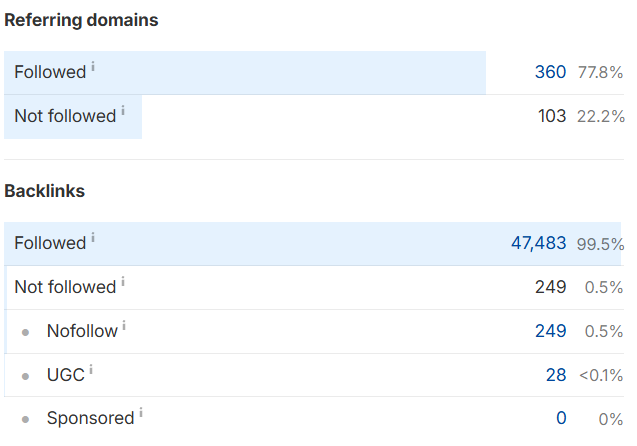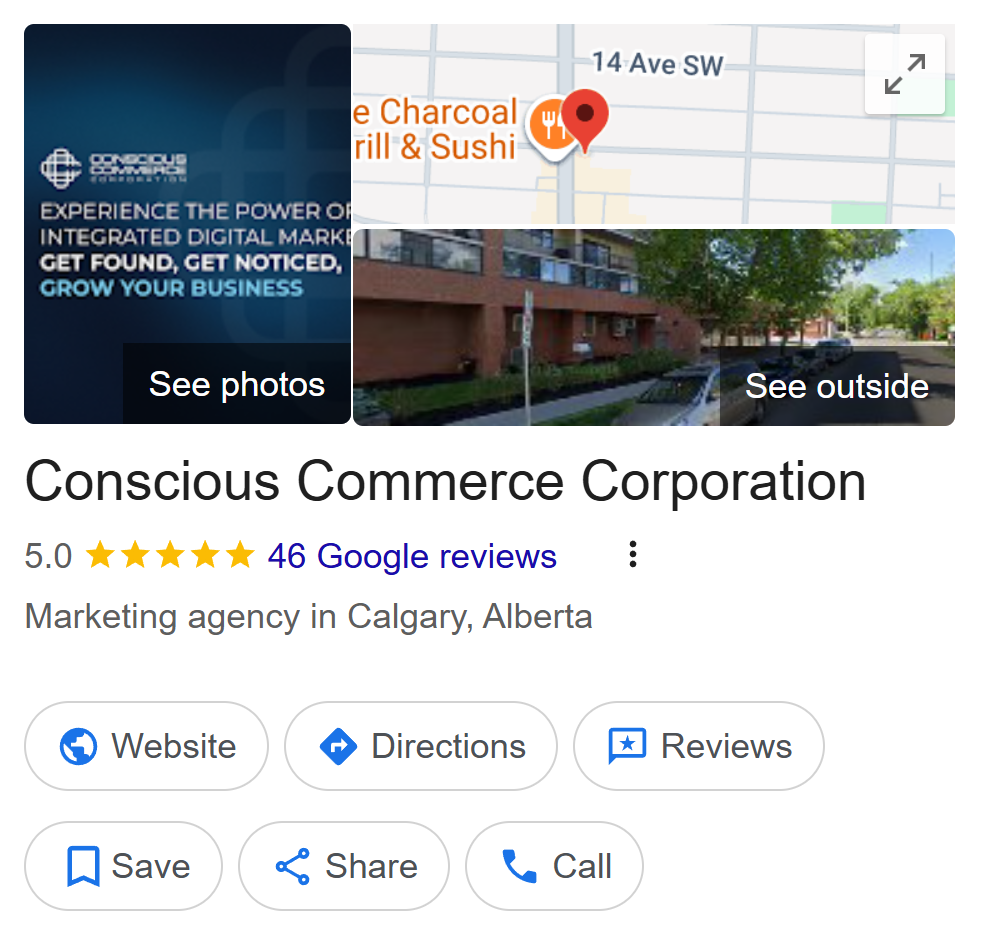6 On-Page SEO Optimization Tips You Need to Know
Search Engine Optimization (SEO) is far from an overnight strategy. The days of keyword stuffing are long over, which means being successful in organic search requires the right SEO strategy.
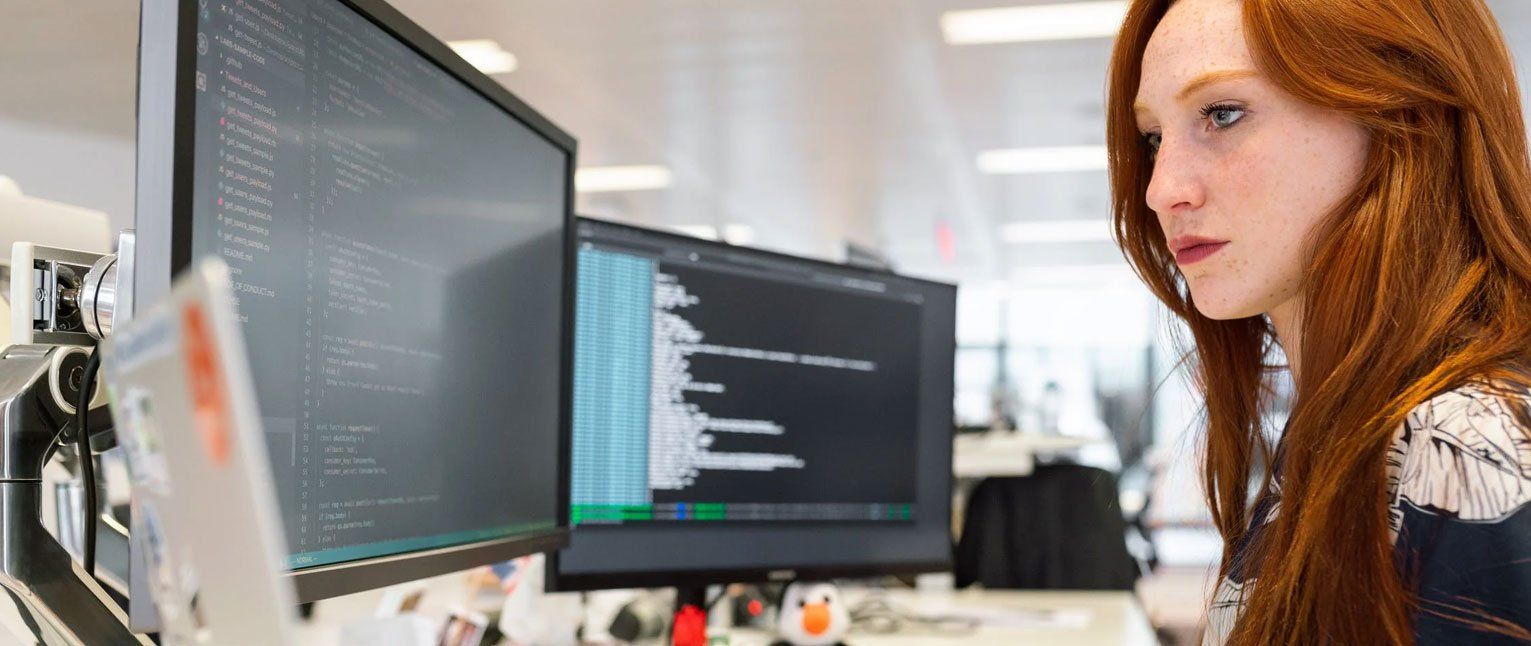
And when it comes to SEO, there are many ranking factors you have to take into consideration. Between your off and on-page efforts, like earning authoritative backlinks to content creation and keyword density, there’s no shortage of things to do.
So, what can you do to get your on-page SEO right?
It all starts with understanding why on-page SEO is critical if you want to increase the chances your website gets seen as relevant by Google.
Read on to learn a few quick on-page SEO optimization tips that’ll help you rank and align your website with Google’s best practices.
What Is On-Page SEO?
On-page SEO (sometimes referred to as on-site SEO) is the practice of optimizing the content on your website to meet user intent and help them easily find the information they're looking for when searching on Google. On-site SEO best practices include readable content that’s accessible on mobile devices and desktop, optimized with the relevant keywords, title tags, alt tags, meta descriptions, content that uses the proper internal linking structure for navigation, and is optimized for the overall user experience.
Why Is On-Page SEO Important?
Google’s job is to show relevant results on the desktop and mobile search engine results page (SERP). Google can’t measure relevance by just counting the number of keywords on any given page. That’s why Google's search algorithm takes into account a series of other ranking factors.
As a business, it’s your job to ensure your page is as relevant as possible, which is where on-page SEO comes into the picture. With on-page SEO, you can cater to user search intent by creating pages that are optimized for awareness, information delivery, conversions, and other stages of the buyer’s journey.
So, what SEO tips can you follow to get the most value out of your on-page SEO efforts? Here’s our top 6:
1. Write Descriptive Page Titles and Headers
A catchy and descriptive title, that is also optimized for SEO, will include relevant keywords and around 50-60 characters. Page titles should be engaging to encourage a user to click on them and visit your website. This is known as click-through rate (CTR), which measures the number of times users click on the title in search engine result pages (SERPs). Optimizing your website's title tags should be one of the very first tasks for any SEO team. Refer to Google Search Console for a detailed report on your web page click-through rates.
In our experience, oftentimes we've seen business websites that don’t utilize H1 and H2 headers. While Google's recommendations on H1 usage have evolved over time, due to the search engine's ability to better understand the overall context of a webpage, H1 and H2 headers are still considered important to the structure of your content by dividing it into sections. These headers also help your readers scan the page easier. And because readability is a huge factor in reducing your site’s bounce rate, it’s something you can afford to ignore.
How can you make the most out of your subheadings?
- Make sure the subheading clearly summarizes what your piece of content or article is about
- Lead the subheading with your target keywords or questions to satisfy search intent
- Keep paragraphs short, direct, and relevant
A general rule of thumb: if there’s no natural way to incorporate a keyword—don’t.
2. Write an Engaging Meta Description
A meta description is the little blurb of text under a title on the search page. This description should summarize your page's content and invite people to click through
Meta descriptions play an important role in sending traffic to your site. Without a meta description, people are less likely to click your link on the Google search results page since they may not be able to determine what your page is about. Optimizing meta descriptions is an important part of overall content optimization.
How can you make the most out of your meta descriptions?
- Keep them between 150-160 characters to prevent them from getting cut off
- Include keywords or long-tail keywords (Google bolds words related to the search query)
- Use an active voice to speak directly to the searcher
- Make the most out of the limited character count
Take a look
and see how user friendly it is to change meta descriptions and title tags in our MAP platform
3. Use Images
Here’s the deal. Humans are visual learners by default, which is why imagery is a must-have when it comes to your website.
But just how important are images? Well, 90% of all data our brains transmit is visual. Simply put: ignoring the importance of visuals is a big mistake.
Images provide you with a simple tool to engage your audience, whether it be an illustration, chart, or graph. Images also help improve your bounce rates by keeping users engaged. And because bounce rates may be used by Google as a ranking factor, improved session durations is a big win for your on-page SEO strategy.
Don’t forget to optimize your images, though. Here are some tips on optimizing your images:
- Name images appropriately: Google’s algorithm analyzes image file names. Most images are saved as something like “IMG_21921.jpg,” and this can hurt your website’s visibility and accessibility. It’s a good idea to rename the file as something descriptive and concise.
- Don’t stuff keywords in your file name: It won’t work. If you want to rank for “yellow backpacks,” then name your file “yellow-backpacks.jpg” rather than “yellow_backpacks_backtoschool_backpacks_backpacks_yellow.jpg.”
- Add image alt-text: An image alt-text tells Google all about your images. It also helps out the visually impaired, as screen readers read the alt-text.
- Consider reducing image file size: The size of the images you use in your web pages does affect the page loading speed. With core web vitals becoming a ranking factor, and Largest Contentful Paint (LCP) measuring how long it takes for the main content of your page to display, it has become even more important to optimize your images to ensure your page load speed is under 2.5 seconds, as per Google's guidelines. Properly optimized images and page load speed have a direct impact on the user experience.
How can you make the most out of your alt text?
- Be descriptive and accurate. Explain what’s going on in the image and get the point across
- Keep it shorter than 125 characters
- Don’t include phrases like “image of” or “picture of”
- Don’t spam keywords
4. Naturally Add Internal Links
Internal linking is hyperlinking to other relevant pages on your website. Internal links keep visitors on your page and improve the general flow of your website. This tells Google that your website is relevant and helpful.
This doesn’t mean that you should spam internal links throughout your page, though. That’ll only send a red flag to Google. The goal is to create a logical user journey that is optimized for the different stages of the customer journey, from initial awareness to conversion.
5. Add an FAQ Section & FAQ Schema
Schema is microdata that you can add to your HTML to clarify parts of your page to search engines. In other words, you’re telling Google that the bottom chunk of your webpage is an FAQ section. This means that Google can display that section in a special way on the search result pages.
Having an FAQ section on your page can offer a number of benefits like:
- More impressions
- Pushing competitors lower on the results page
- Potentially getting a highlight as the first result
- Clarifying any confusion your audience has
- Offering more value to your audience
6. Deliver a Powerful CTA
Remember that all the visibility in the world means nothing if you’re not doing anything with it. It’s important to incorporate a powerful, yet non-abrasive, call-to-action.
Each page on your website is an opportunity to convert visitors into customers. Each webpage should have at least one call-to-action. A clear call-to-action can increase your page's conversion rate.
When writing your CTA, make sure to use an active voice. Talk about the benefits and outcomes of what you’re offering rather than the outcome. It can definitely be tricky, but a good CTA will always pay off.
Looking to Create a Winning SEO Strategy? CCC Can Help
SEO is no easy task, especially when there are many factors to consider. Business owners need the peace of mind that comes with having a reliable marketing agency cover their SEO-related goals.
Now that you understand some of the on-page SEO basics, it’s time to ramp up your SEO strategy.
Are you ready to take the next step and work with a value-driven digital marketing agency? Get in touch with one of our on-page SEO specialists today.