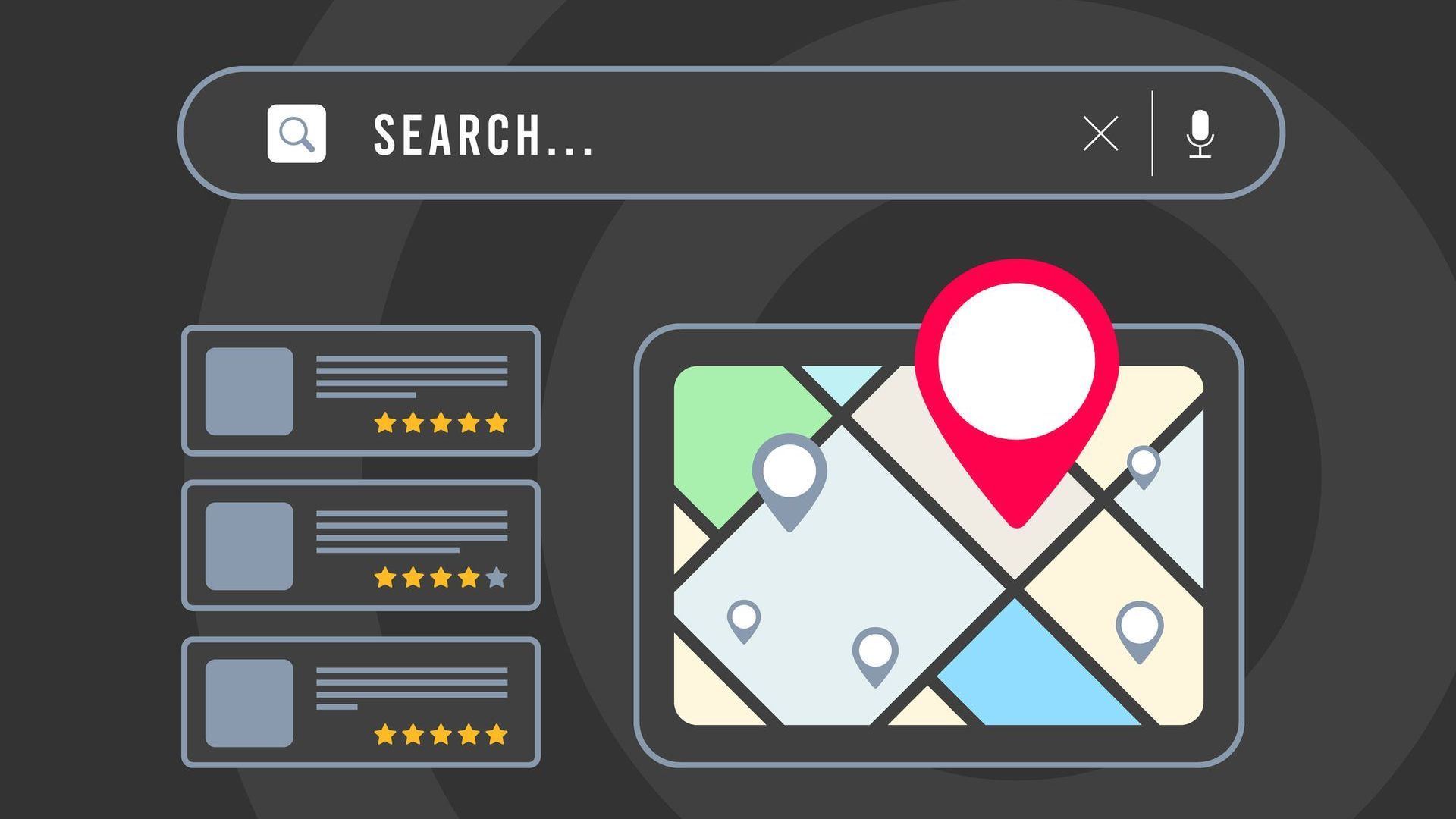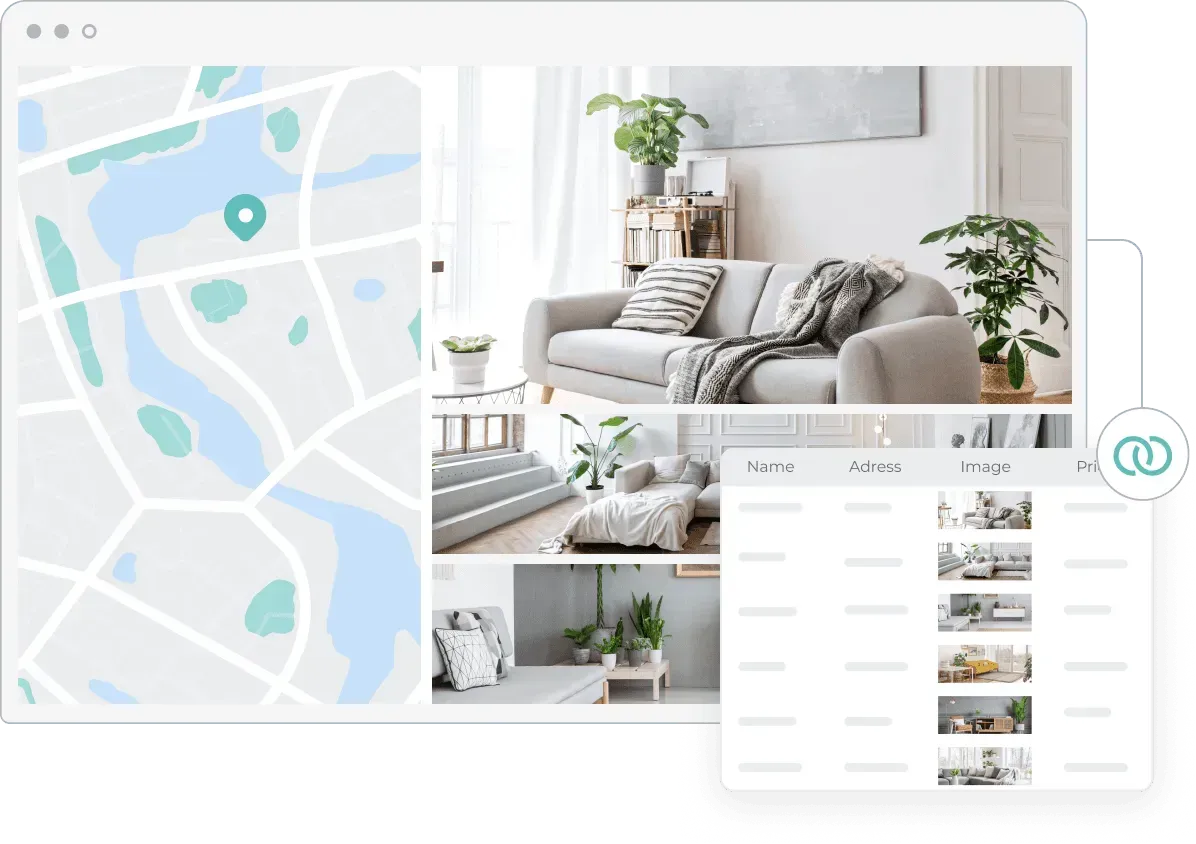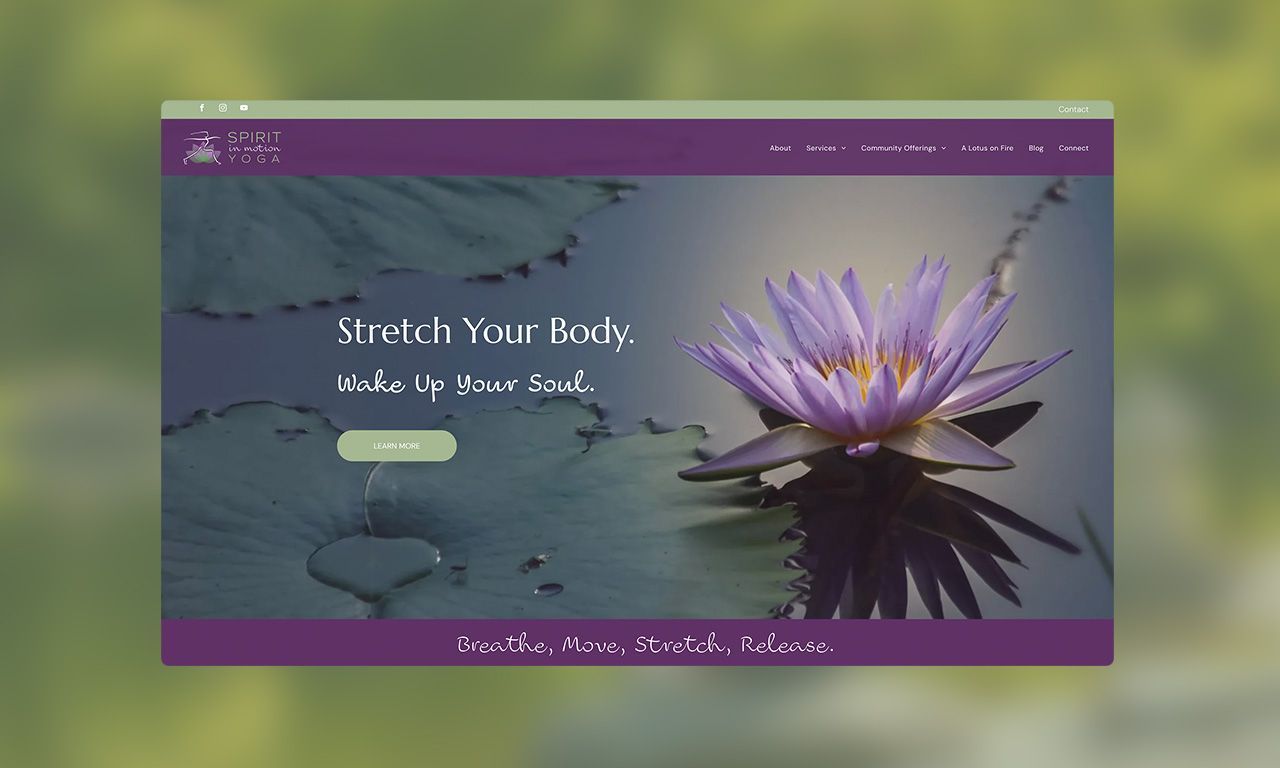MAP Platform Updates For July 2024
We are excited to announce a series of impactful updates aimed at enhancing your productivity, streamlining your workflow, and offering more customization options. Here's a quick look at what's new:
Sync with Google Business Profile: We’ve added the option to connect your site’s Business Information with a Google Business Profile for an easy sync between the two platforms. This will help ensure your client’s business details are up to date and consistent everywhere online while giving your built site a great SEO start.
Instant Site Dashboard access right from the canvas: Now, when you’re building and designing a site in the editor, you can instantly go to your Site Dashboard by clicking the Info & Tools icon on the top toolbar > Site Dashboard (Take Me There link). This will save you the time and clicks of going through your site list.
Fluid button resizing is here: Buttons now scale better when resizing, with the height staying relative to the text’s, thus always scaling proportionally. This means you can seamlessly resize the button (including both width and length) instead of using custom CSS code. It can all be done right there in the editor.
Please note this applies only to new buttons added to your sites.
The Alt Text Manager now includes icons, too:
You can now view all the icons used on the site in the Alt Text Manager, and generate the alt text tag for all of them at once, in bulk. Huge time saver, huge boost in SEO.
Sales Tracker for Shopify: Learn your chats’ value: Shopify merchants, have you ever wondered how much your chats contribute to your revenue? 🤔
Scratch your head no more as a dedicated sales tracker joins the Shopify integration!
Here’s how it works: whenever a customer completes a purchase following a chat, Sales Tracker captures this data and links the chat to that sale's value.
One moves to a new home: One, your personal AI assistant, has moved to a dedicated spot within the MAP Chat, Powered By LiveChat, app. You can now access One from any place within the application without interrupting your workflow, or with a simple {cmd + G} / {ctrl + G} keyboard command.
Moreover, One will recognize your intentions and placement in the app, providing you with even more accurate assistance