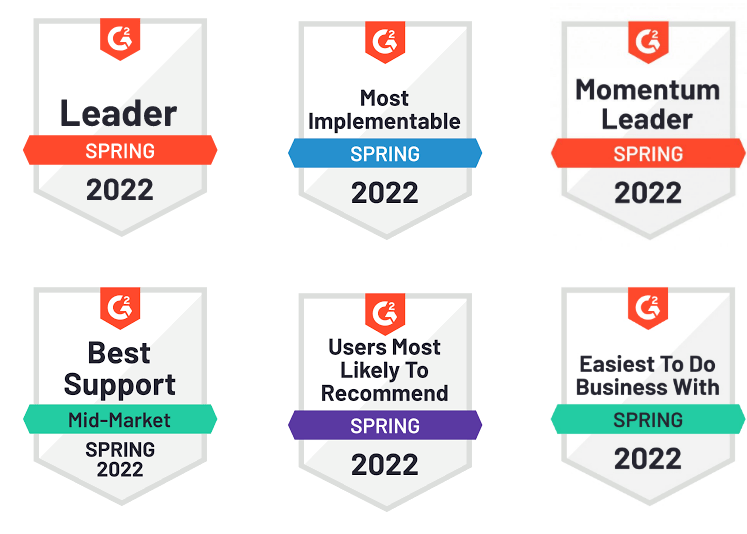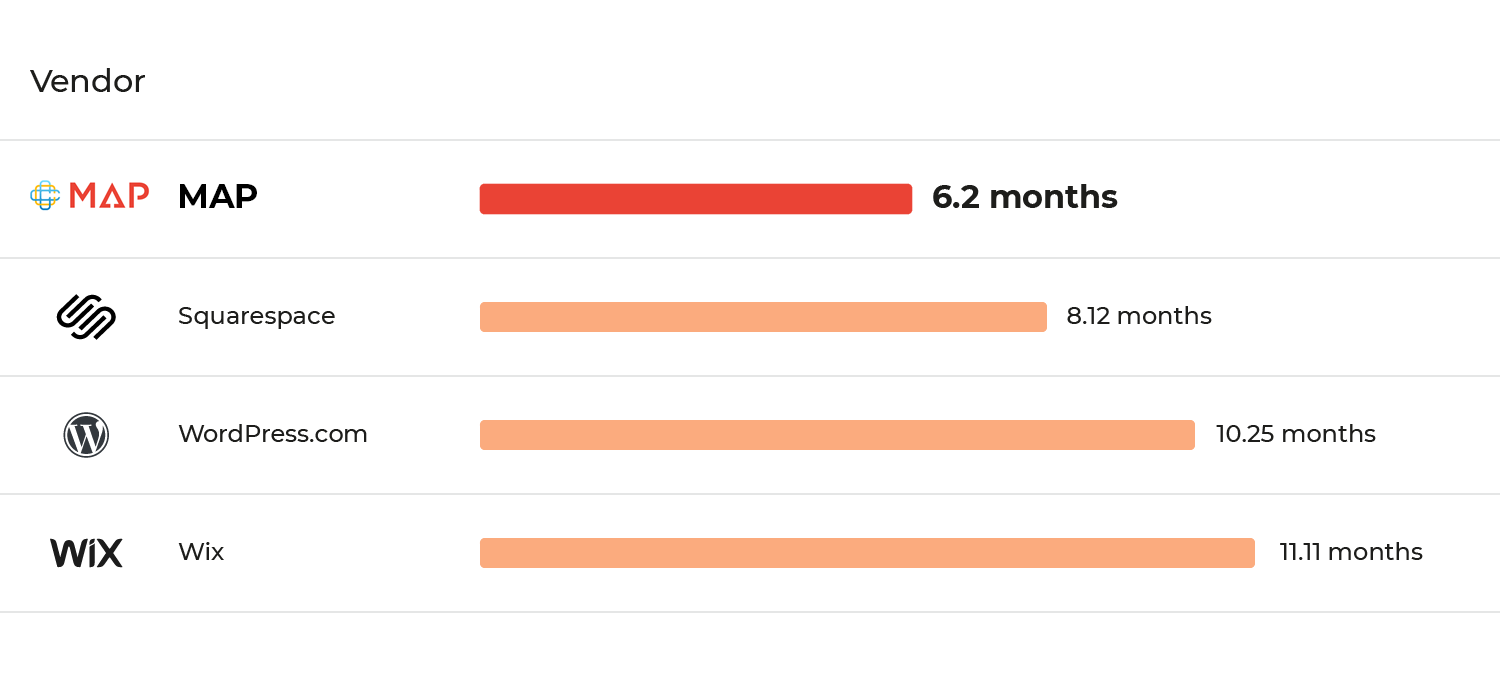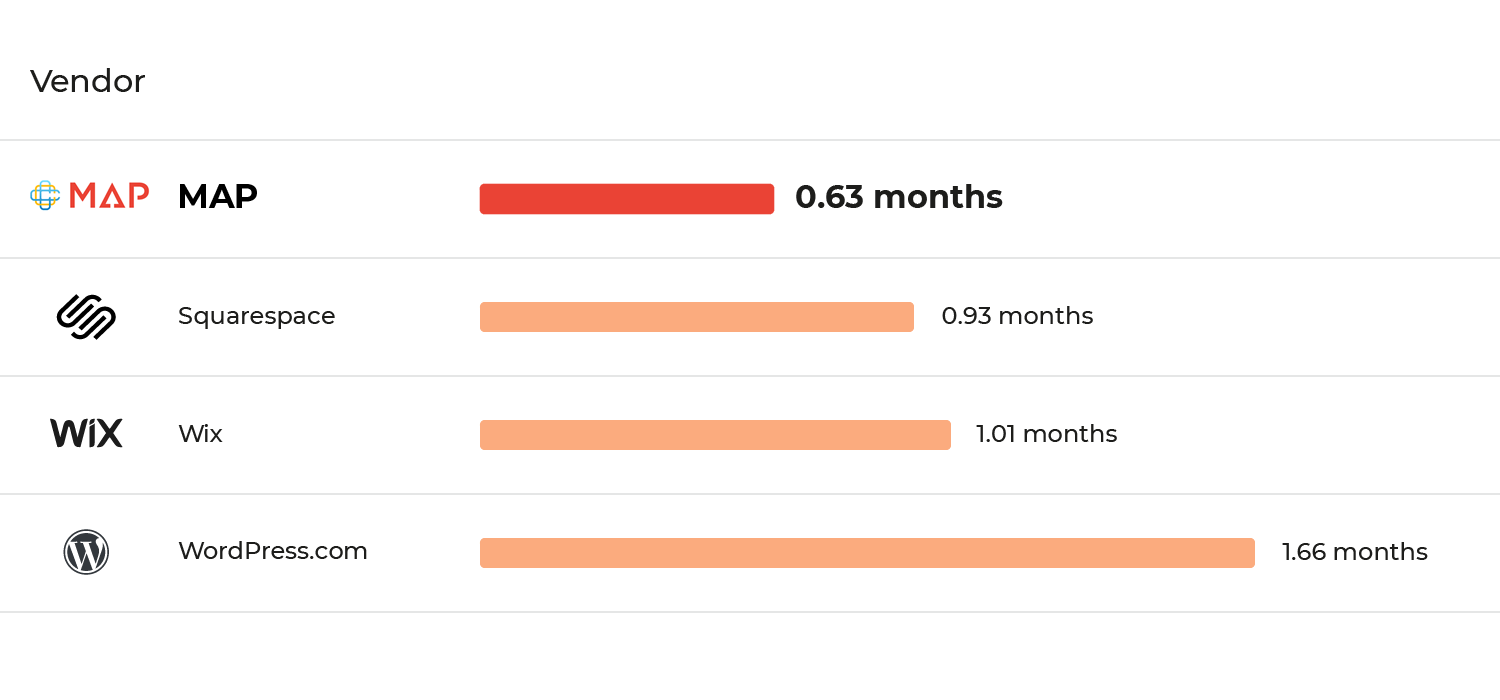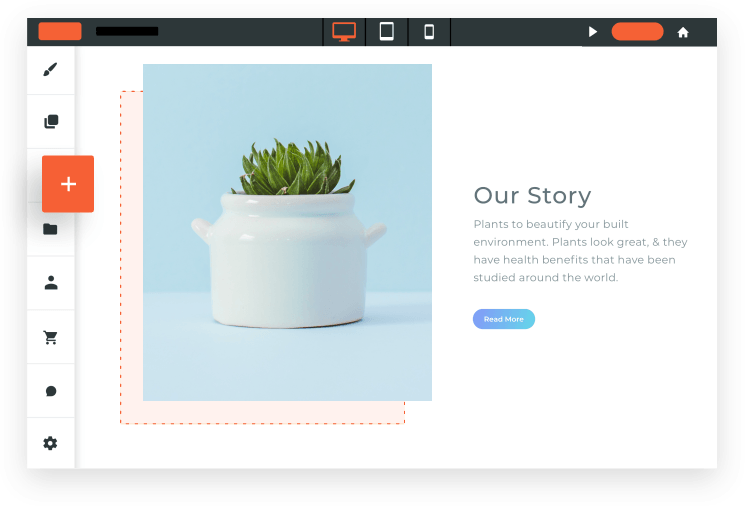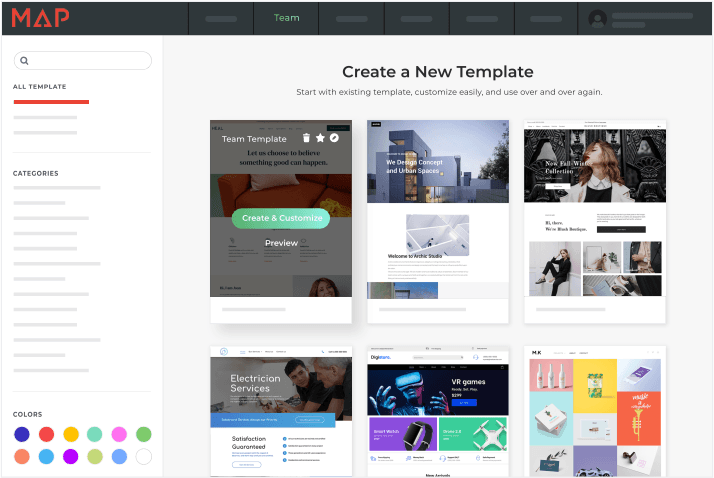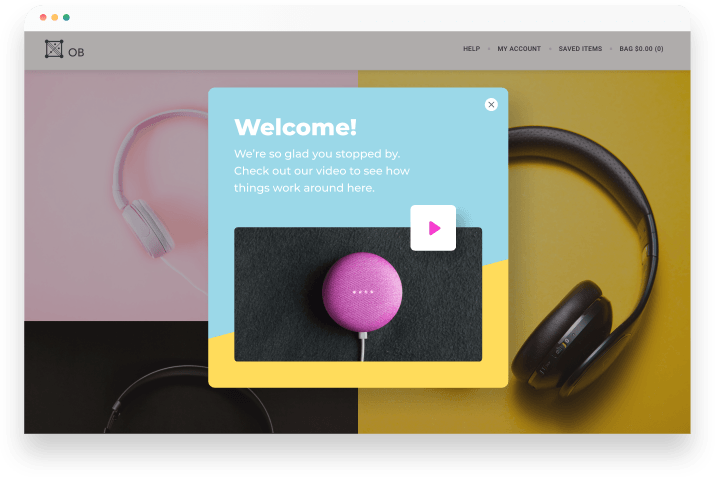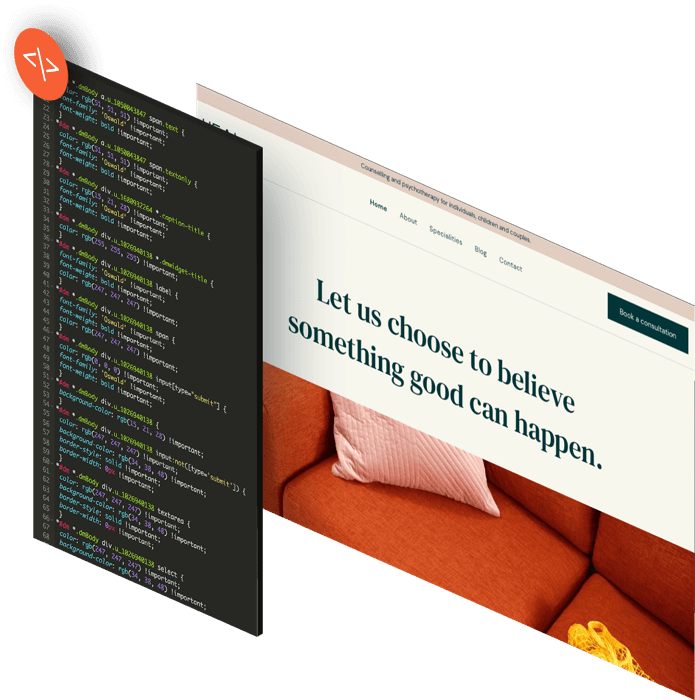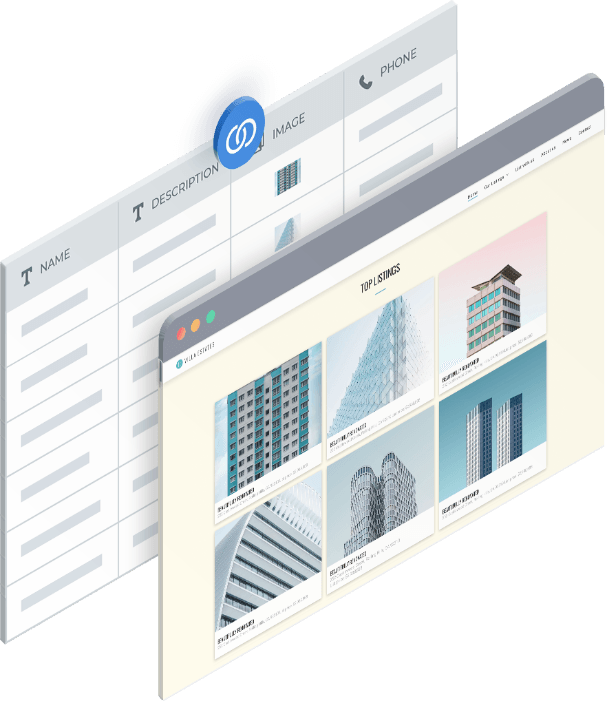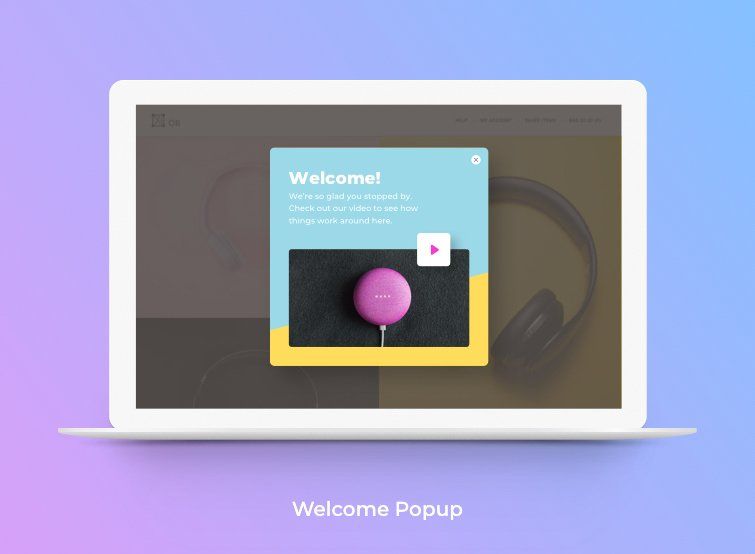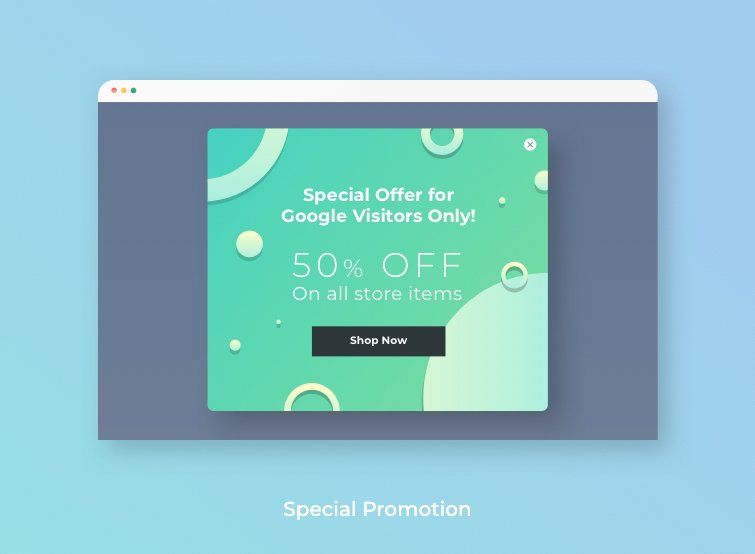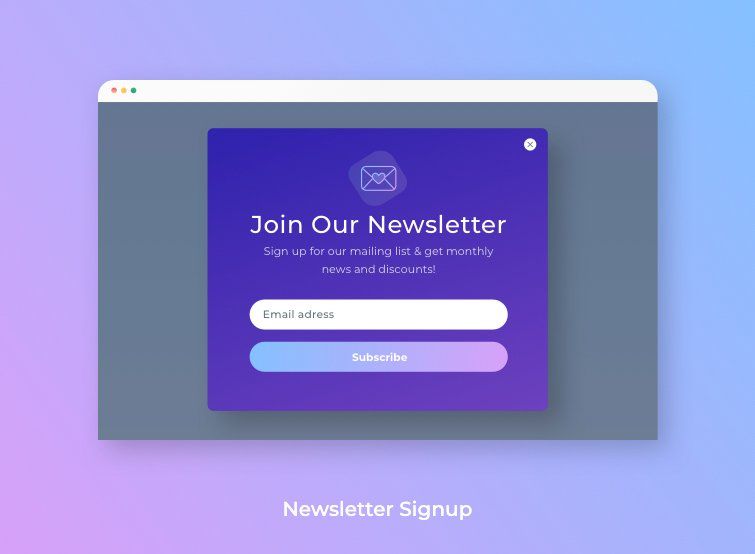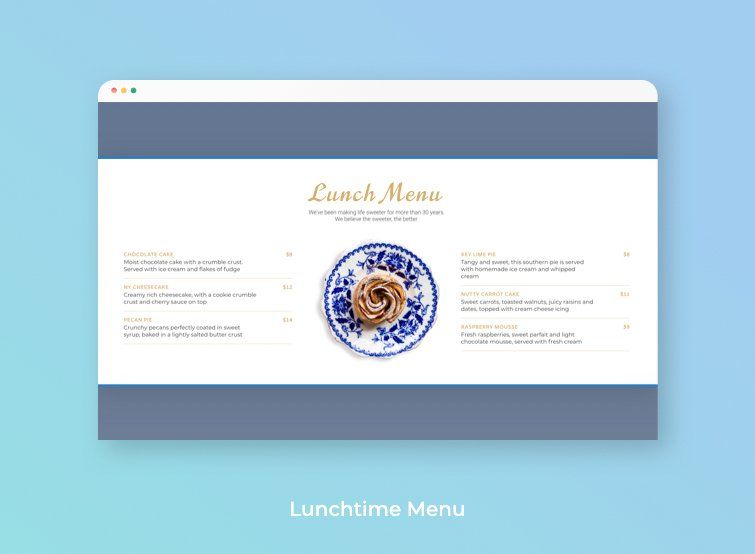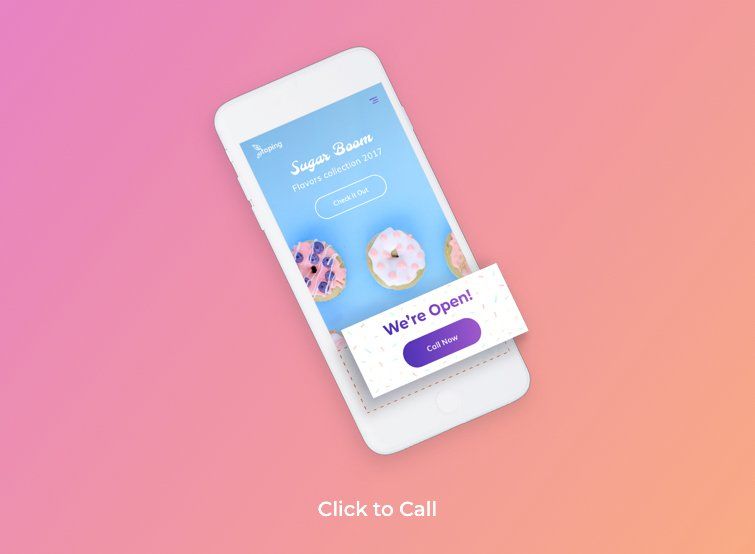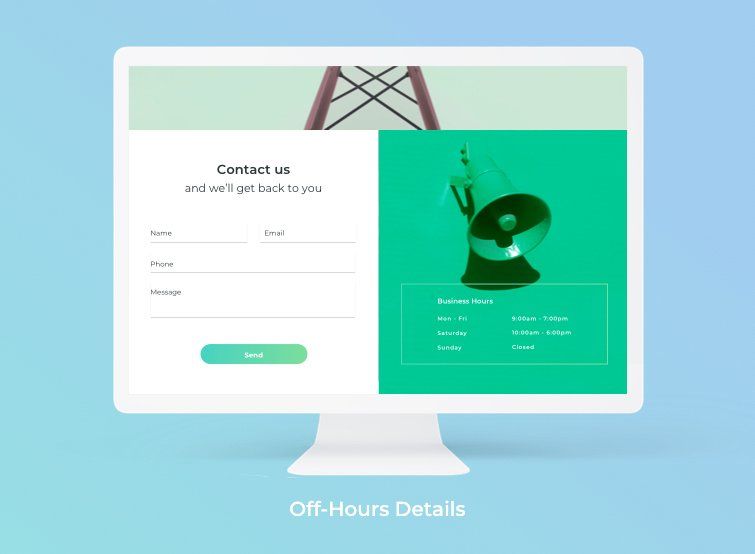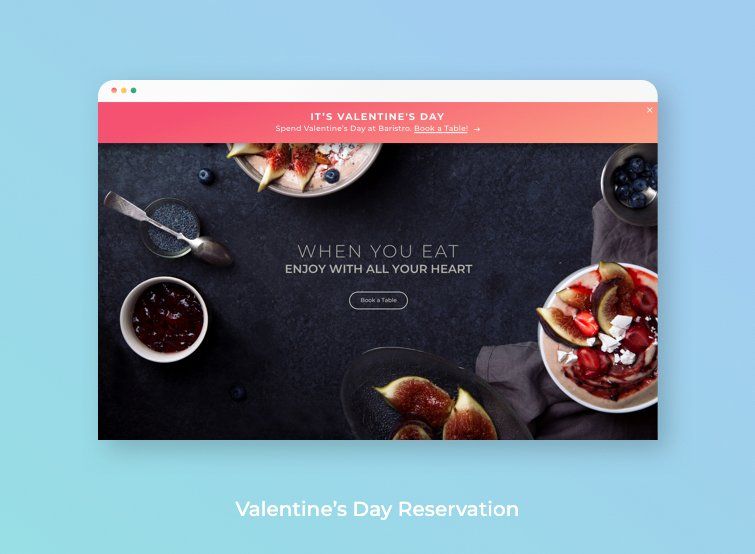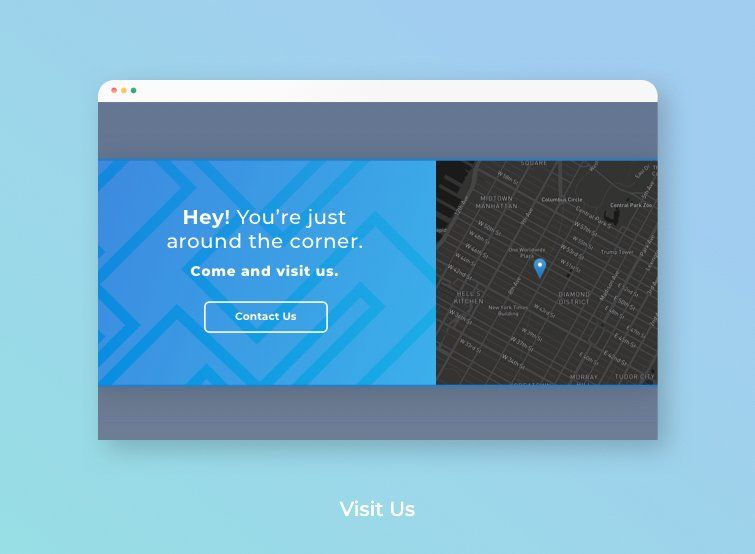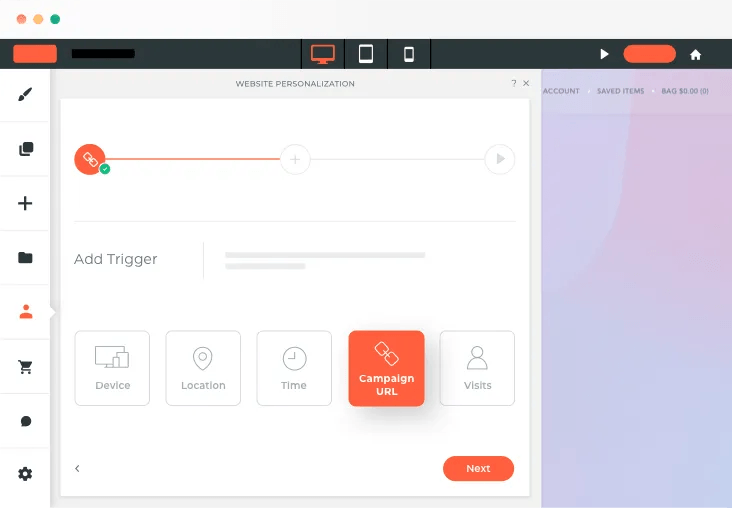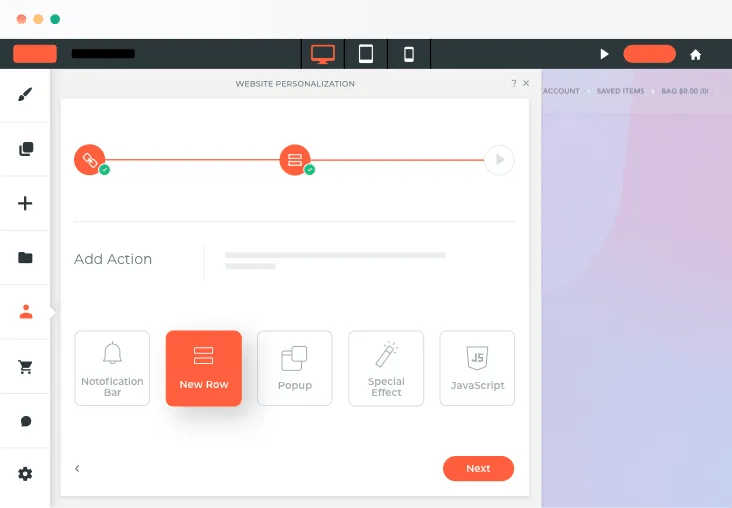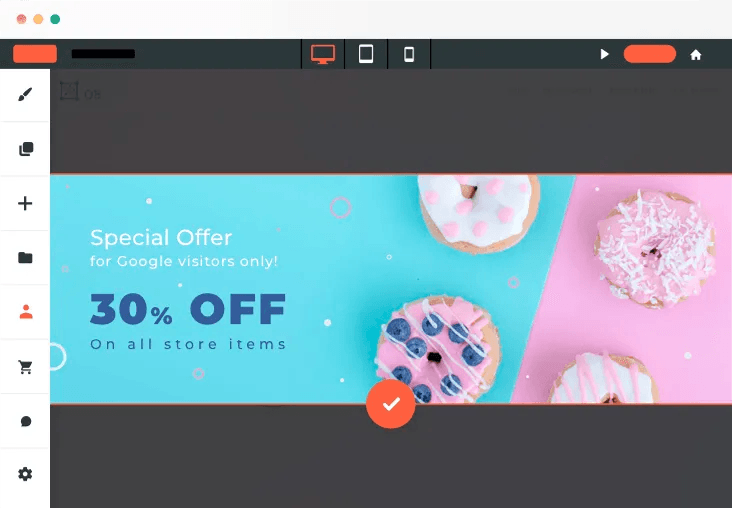SWITCH TO MAP TODAY
Building Better Websites.Optimized for Speed & Efficiency.
RANKED #1 OUT OF ALL WEBSITE BUILDERS IN 2020
We are trailblazing an online revolution away from the confines and restrictions of Wix and other web builders and onto a new platform that's changing the way responsive websites are being created.
EDITOR EASE OF USE
The best drag-and-drop website builder editor.
MAP's intuitive drag-and-drop editor is fast, easy to use, and comes jam-packed with an exhaustive list of features. Global design functionality enables you to change the fundamental design from one location, and you can easily copy and paste multiple sections, rows and columns, up to entire pages. You can add a row to any header or footer with one click, and auto-generate columns and rows as you drag widgets.
DESIGN FEATURES & FLEXIBILITY
Easy configuration of complex web design features.
MAP supports a large library of SMB-friendly widgets including Click to Call, Multi Location Map, Restaurant Menu, Yelp Reviews, Yext Knowledge Tags and more. You can also build custom widgets to extend out-of-the-box functionality and use MAP’s Dynamic Pages feature to automatically build web pages from collections of data.
WEBSITE TEMPLATES
More customization for templates and mobile sites.
MAP has over 100 thoughtfully designed templates that can easily be edited for a variety of applications, and a blank template that enables users to build sites completely from scratch. All widgets and site features are available in all templates, so you won’t have to switch templates in order to achieve a particular design. Anytime you build sites on the MAP platform, you maintain full control over how they will look and function on desktop, tablet and mobile.
BACKUP AND RESTORE
The ability to backup and restore unlimited versions of your site.
Every time a website is published on MAP, it’s automatically backed up. Users also have the option, with one click, to manually create a backup at any time or restore a site to an earlier version.
The Dynamic Pages feature enables you to build multiple web pages from data by connecting a database such as Google Sheets or Airtable to a master layout and widgets. This feature is ideal for creating sites containing multiple pages that have the same structure but different content such as real estate listings, catalogs and landing pages.
SITES DESIGNED TO CONVERT
What level of end-user personalization is available?
MAP’s Personalization Engine enables you to enhance your site with conversion-boosting elements such as pop-ups, clicks-to-call and more based on site visit and site visitor criteria such as date, time and location. These elements can be triggered through a variety of rules based on campaign tracking codes, user device type, and other information.
Wix does not include any rule-based triggers for personalization based on site visit or site visitor traits.
SEO
Which website builder handles SEO better?
The MAP platform is designed and built to be aligned with Google’s recommended practices for speed, security, and SEO. This includes fast content rendering for higher Google Lighthouse test scores, intuitive access to on-page SEO settings such as keywords and descriptions, automatic SSL encryption and sitemap generation for every MAP-built site.
In recent years, Wix has added basic on-page SEO capabilities for modifying meta tags, setting canonical URLs, and other basic SEO features.
ACCESS TO CODE
How deeply can you get into the underlying HTML, CSS, JavaScript?
MAP’s Developer Mode gives you access to view, edit and change your website's HTML, CSS and JavaScript for advanced customization when desired.
Standard Wix sites do not allow designer or developer access to the underlying code that drives the Wix site. As such, users are not able to modify or optimize fundamental code elements like CSS or JavaScript on standard Wix websites. Wix has recently added a more detailed development environment called Corvid that does make some developer-level features available.
DATA-DRIVEN SITE CONTENT
Can sites be driven from databases, Google Sheets, or Airtable?
MAP’s Content Library allows you to connect site elements to data pulled from a content collection form, or from an internal or external database such as Google Sheets or Airtable, with no coding required.
While some advanced technical Wix users have connected Airtable and other data integrations through custom code, this is not a native part of the Wix platform.